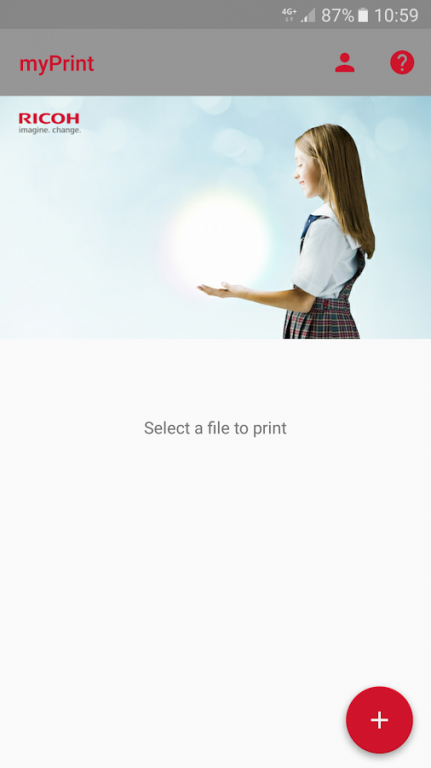Ricoh myPrint
Free Version
Publisher Description
English:
Using the Ricoh myPrint app requires access to a Ricoh myPrint environment.
The Ricoh myPrint mobile printing app brings mobile printing functionality to your Smartphone or Tablet. Print from anywhere, anytime, anyplace to any Ricoh myPrint enabled printer in your organisation-, school- or university network. Ricoh myPrint supports all common file types, Microsoft Office documents, PDF, text files, photos and other commonly used image files.
App features:
• Printing of documents, directly and secure from your Smartphone or Tablet
• Selecting pictures from your photo library in order to print
• Taking pictures and printing them with the integrated camera functionality
• Activating pre-paid voucher codes
• Management for additional email addresses for printing by email from multiple devices
• Scanning your organisation-, school- or university network address with the QR code
Printing:
• Integration with existing print cost and accounting system
• Print release from any Ricoh myPrint enabled printer. Supports all Ricoh-model printers
• Support for your organisation’s ID badge to release print jobs or use the copy function
Other myPrint features:
• Supports Bring Your Own Device in your organisation with laptops, workstations, PC’s and mobile devices
• Automatic PC printer driver installation from your organisation’s myPrint website
• E-mail printing through your organisation’s myPrint email address
• Upload printing from the organisation’s myPrint website
• Access to a personal page on the organisation’s myPrint website for buying print credits or cashing pre-paid vouchers
• SSL communication support for secure printing
• LDAP Support
What is new?
Print settings
• Support now also for Staple besides Black/White Colour, Simplex/Duplex, Number of copies (when connected to a myPrint environment using version 2.8 or higher).
Layout and style
• The app now can reflect the connected myPrint environment using its logo and colours (when connected to a myPrint environment using version 2.8 or higher).
About Ricoh myPrint
Ricoh myPrint is a free app for Android published in the PIMS & Calendars list of apps, part of Business.
The company that develops Ricoh myPrint is Ricoh Nederland B.V.. The latest version released by its developer is 1.0.
To install Ricoh myPrint on your Android device, just click the green Continue To App button above to start the installation process. The app is listed on our website since 2016-08-31 and was downloaded 8 times. We have already checked if the download link is safe, however for your own protection we recommend that you scan the downloaded app with your antivirus. Your antivirus may detect the Ricoh myPrint as malware as malware if the download link to nl.ricoh.myprint is broken.
How to install Ricoh myPrint on your Android device:
- Click on the Continue To App button on our website. This will redirect you to Google Play.
- Once the Ricoh myPrint is shown in the Google Play listing of your Android device, you can start its download and installation. Tap on the Install button located below the search bar and to the right of the app icon.
- A pop-up window with the permissions required by Ricoh myPrint will be shown. Click on Accept to continue the process.
- Ricoh myPrint will be downloaded onto your device, displaying a progress. Once the download completes, the installation will start and you'll get a notification after the installation is finished.